7 Reasons, Why You Should Learn the Power Platform.
Unleash Your Potential: Explore 7 Key Reasons to Learn the Power Platform.
Introduction
I chance on a publication that stated that the Power Platform is now a $2 billion business with over 7 million monthly active users (MAUs). It also went further to state that 97 percent of the Fortune 500 use the Power Platform and even 92 percent of the Fortune 500 uses Power Apps in at least one department.
What am I driving at? This shows that learning the Power Platform is a great tool in your arsenal of skills. During the Global Power Platform Bootcamp 2023 in Accra, I had the privilege of hearing Samuel Adranyi, a Microsoft MVP, deliver an inspiring demo. He emphasized that when it comes to the usage of the Microsoft Power Platform, our imagination is the only limit to what we can achieve.
Check out my blog post on how I integrated Power Automate and React.
If that didn't even blow your mind even further, it’s said that there are going to be 500 million apps to be built in the next five years. We should not pretend that there are enough code-first developers to do this.
Low code/no-code tools like the Microsoft Power Platform is a game changer that offers many services from data analytics and visualization, and automation, to app development, chatbot development, and recently website development which leverages the organization’s data.
How much more can I say? Than to give you 7 reasons why you should learn the Microsoft Power Platform.
7 Reasons, Why You Should Learn the Power Platform.
1️⃣ Rapid Application Development
The Power Platform offers a low-code/no-code environment, allowing you to quickly build applications without extensive programming knowledge. Imagine trying to build a flow that sends an email when a new response is submitted and the data must be stored in either an Excel workbook or a SharePoint list.
Wouldn’t it be very productive if there are existing connectors available like what we have in Power Automate than going full Ninja 🥷 mode to write all code for the APIs and integrations just to make this happen?
Again, imagine a scenario where your organization receives hundreds of customer inquiries through various channels every day. Manually sorting through inquiries, assigning them to the appropriate team members, and responding individually can be time-consuming and prone to human error.
However, with the Power platform’s Power Automate, you can create a workflow that automatically captures and categorizes incoming inquiries, assigns relevant teams based on predefined rules, and even generates email responses.
This automation not only makes the organization productive but also ensures faster response times and improved customer satisfaction and increased operational efficiency.
2️⃣ Customizable Solutions
With the Microsoft Power Platform, you can tailor applications to specific business needs. It’s so flexible that it enables you to create custom solutions that fit your organization’s unique requirements.
3️⃣ Data Visualization
Looking for ways to analyze and visualize your data. Look no further, Power BI, a tool of the Power Platform, offers robust data visualization and analytics capabilities. You can create interactive dashboards and report to gain valuable insights from your data, empowering data-driven decision-making.
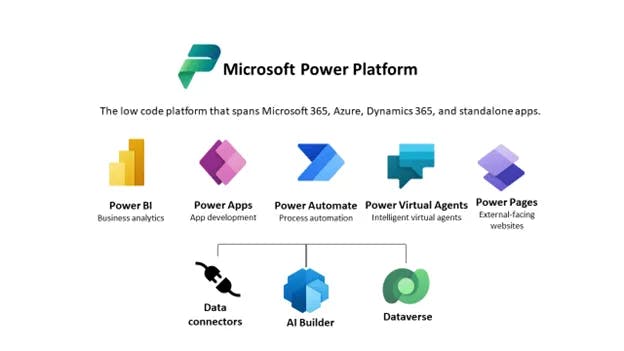
4️⃣ Extensive Connector Library
The second point showed how customizable the Power Platform is. Let’s talk about the extensibility of the Power Platform.
Power Platform won’t be where it is today if it can’t be extended to include 3rd party services. Do you know that you can create custom connectors to connect to your own API or third-party APIs?
You can create customer actions that can be used in your workflows. And don’t worry if your data source is on an on-premises database. You can still create custom connectors for on-premise data sources. Learn more.
In Power Apps, you can create custom controls that can be used in your apps. Learn more about how to create custom controls using the Power Apps Component Framework.
In data analytics and visualization, Power BI developers can extend Power BI’s capability to create custom data extensions.
Power Virtual Agents can also be extended in several ways. Bots can be configured to suit the individual needs of an organization and to provide further extensibility with other services and features. This includes the use of Microsoft Bot Framework skills to augment the bot’s capabilities, integration with Microsoft Teams, Facebook, Telegram, and other channels, and more.
The list can go on and on about how the Power Platform has evolved into what we have today.
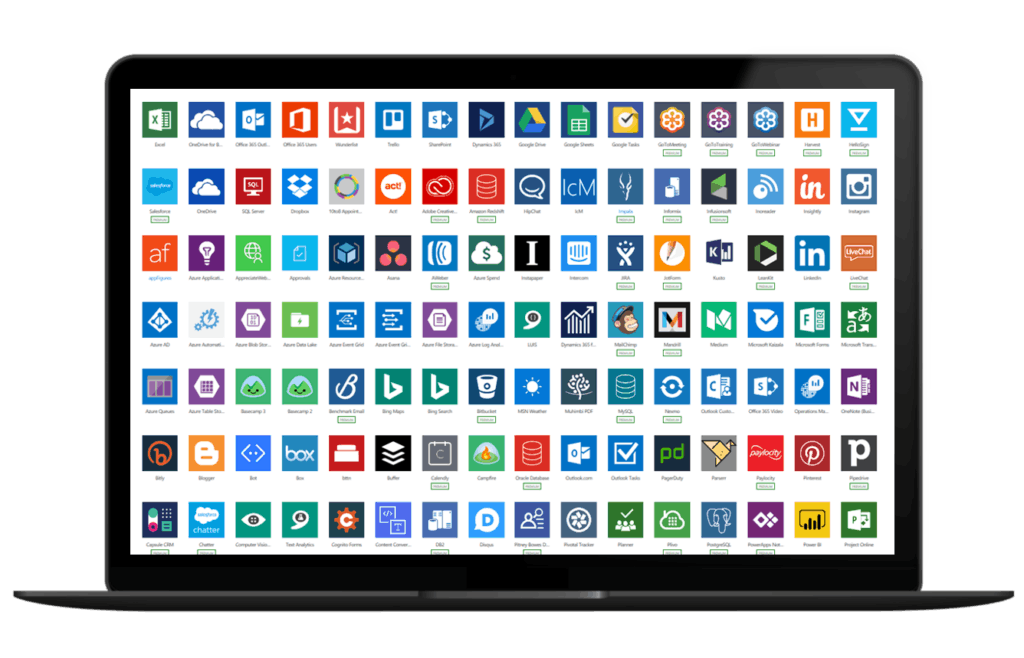
5️⃣ Integration Capabilities
The Power Platform seamlessly integrates with other Microsoft products and services, such as Microsoft 365, Dynamics 365, and Azure.
This integration allows you to leverage existing data and systems, enhancing overall efficiency and productivity.
Power Platform Integrates with Microsoft 365 to provide you with the tools you need to build custom apps, automate workflows, and analyze data.
You can use Power Automate to create workflows that connect to Microsoft 365 services like Outlook, Excel, and SharePoint. You can also use Power Apps to build custom apps that integrate with Microsoft 365 services like Teams and Dynamics 365.
Moreover, you can use Power BI to analyze data from Microsoft 365 services like Excel and SharePoint.
6️⃣ Learning and Career Opportunities
Acquiring skills in the Power Platform can open various career opportunities. The demand for professionals proficient in this awesome tool called the Power Platform is on the rise and organizations are seeking individuals who can leverage its capabilities to drive digital transformation.
7️⃣ Community and Support
Power Platform has a vibrant and supportive community of users, developers, and experts. There are Microsoft MVPs I cited in one of my articles on tips to master the Power Platform. Power Platform has a huge community of users, find out more here.
Engaging with the community provides opportunities for learning, collaboration, and knowledge sharing, ensuring you.
You can also find user groups on the Power Users page I provided at this point. User groups organize community-led events which bring together can continually enhance your skills and stay up to date with the latest developments tech enthusiasts, students, and developers under one roof to learn and network.
🙏 Let's Conclude
Thank you for reading this far. I have shared 7 solid reasons why you should learn the Microsoft Power Platform. From how applications, no matter how small or big, it can be built rapidly through the Power Platform. Applications built with the Power Platform are highly customizable to suit the organizational brand.
Writing complex lines of code to visualize your data shouldn't be a limitation to you when you have the data Visualization tool, Power BI which is the leading industry tool in data visualization.
If you haven’t read my article on tips to learn the Power Platform, check it out here.
