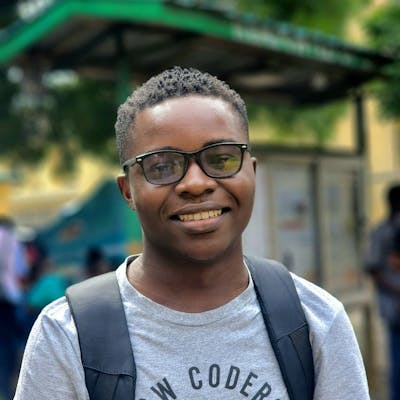All You Need to Know About Microsoft Learn Student Ambassadors Program (MLSA).
This article will show you how to become a Microsoft Learn Student Ambassador.
What is the Microsoft Learn Student Ambassador Program?
Microsoft Learn Student Ambassadors program is a program for student technologists who are passionate about technology and want to help their colleagues improve their technical skills by hosting events, organizing workshops, and creating blogs and video tutorials. This fantastic program seeks to connect students across the globe to be on-campus representatives for Microsoft fulfilling the Microsoft mission which is “Empowering individuals and organizations all over the planet to achieve more”.
Do you want to help your community by learning to improve your technical skills and hosting events? Does this sound like you, then read more to know how to become a Microsoft Learn Student Ambassador.

Eligibility criteria
To apply for the program: You must:
be age 16 years or older at the time of application.
be enrolled full-time in an accredited academic institution.
be an individual person (not a corporate entity).
not a Microsoft employee or current contractor.
These are the criteria you must satisfy if are thinking of applying. One thing you must know is that, though this program is ideally meant for students who offer Computer Science or Information Technology programs, the good news is that all students of academic backgrounds are welcome to apply. If you're interested in growing your tech skills and career in Tech then I'll encourage you to apply because you will have a lot of benefits, I mean tools to get you from zero to hero.
What are the benefits of being a Microsoft Learn Student Ambassador?
Amazing community
Outstanding experience to add to Resume
Live hands call with the leads of the MLSA program and community
Microsoft Products(Microsoft 365, Visual Studio Enterprise…)
Access to Microsoft Learn Student Ambassadors Summit
LinkedIn Learning
Swag box
Guidance from experts
Opportunity to organize and conducts events
Meet amazing personalities
Helpful friends sharing the same passion as you.
Program Milestones
New Student Ambassadors receive access(onboarding) to the amazing community of student ambassadors on Microsoft Teams. Yes, we student ambassadors are on Microsoft Teams, where the student ambassadors community is. After your onboarding process, you will receive free access to Microsoft 365 and Techsmith products, which is Snagit and Camtasia, screen capturing and recording software.
Alpha - To advance to the Alpha Milestone, you need to complete a Learning Path on Microsoft Learn. Upon reaching this milestone, you will receive Azure credits, a free LinkedIn Learning Voucher, a free Microsoft Technical Certification voucher, and many more.
Beta - You must host an event showcasing Microsoft Technologies to skill your community. After that, you will report your event to let Microsoft know what you have done. Upon reaching this Milestone, you will receive Swags from Microsoft, including cool program-branded goodies.

After all, what is the importance of being in this program without anything to show that you are a member? Once you're Beta, you continue to skill yourself on Microsoft Learn, hosting more events and engaging your community.
Gold - Once you have done what is expected of you, served your local community, and actively participated in the program. You will be advanced to the Gold Milestone. This Milestone is the ambition of many student ambassadors. You will be eligible for Microsoft Most Valuable Professional (MVP) mentoring and also have the potential for a Microsoft MVP nomination.
This program will guide you on how to host your first event, and report and all that you have to do has been well-documented. All you have to do is locate it and read for yourself; even if you don't get anything, our amazing community on Microsoft Teams is there to help you. All that you have to do is to start a conversation.
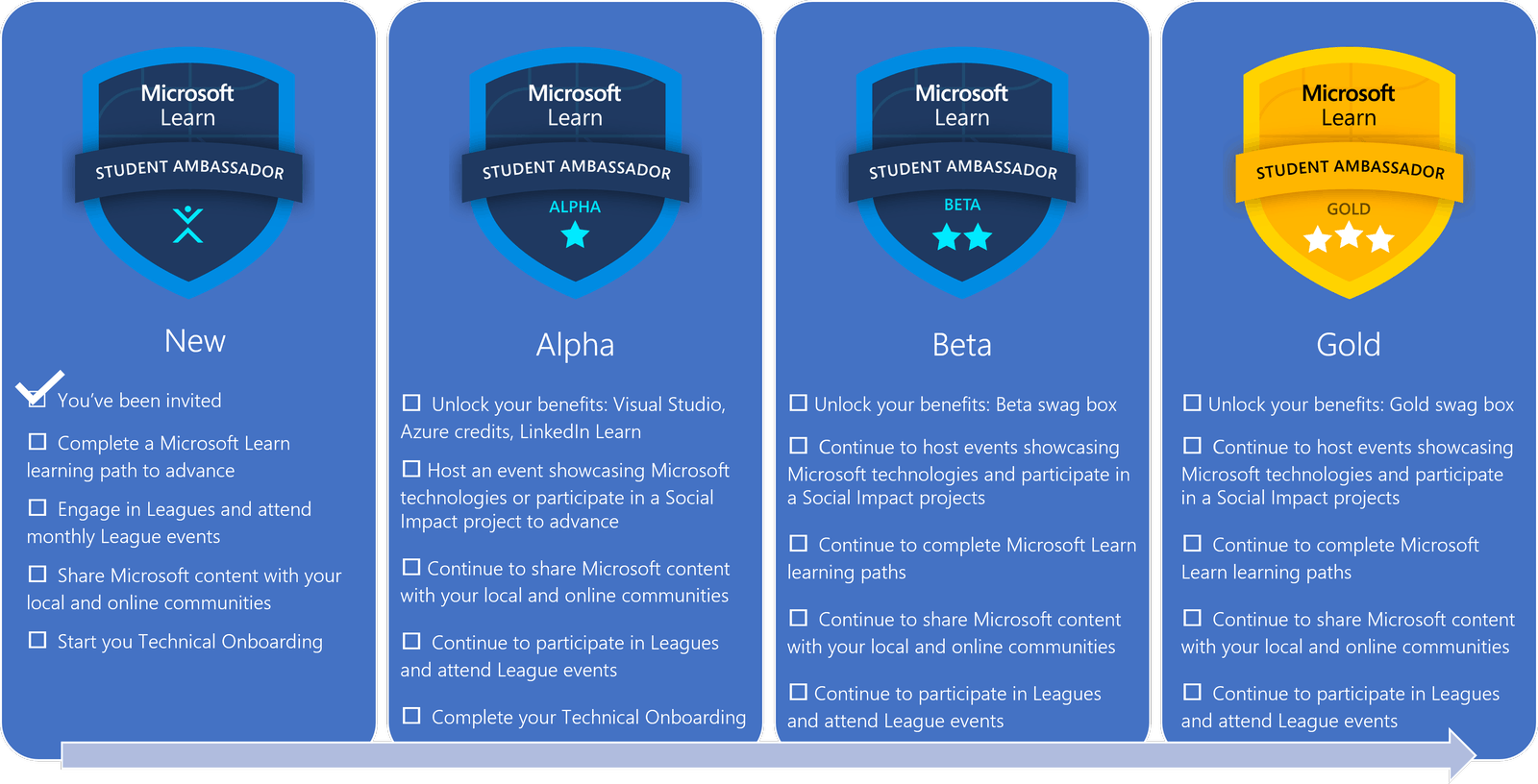
Do you want to become a Microsoft Learn Student Ambassador? What are you waiting for just apply.
The application form is open throughout the year, the selections are done quarterly basis. The last selection was in October 2022. And the deadline for the January cohort was November 30. This means that the next cohort is in April 2023. So if you're thinking of applying the deadline for the April cohort will be February 28. I suggest that you don't rush the application process, especially the application questions.
You can apply for this program through this link: Apply here
Below are the main steps to follow and my guidelines to help out when applying.
Watch the video guide here
STEP 1: Go to studentambassadors.microsoft.com/en-us Click on "Apply now" and log in with your Microsoft Account.
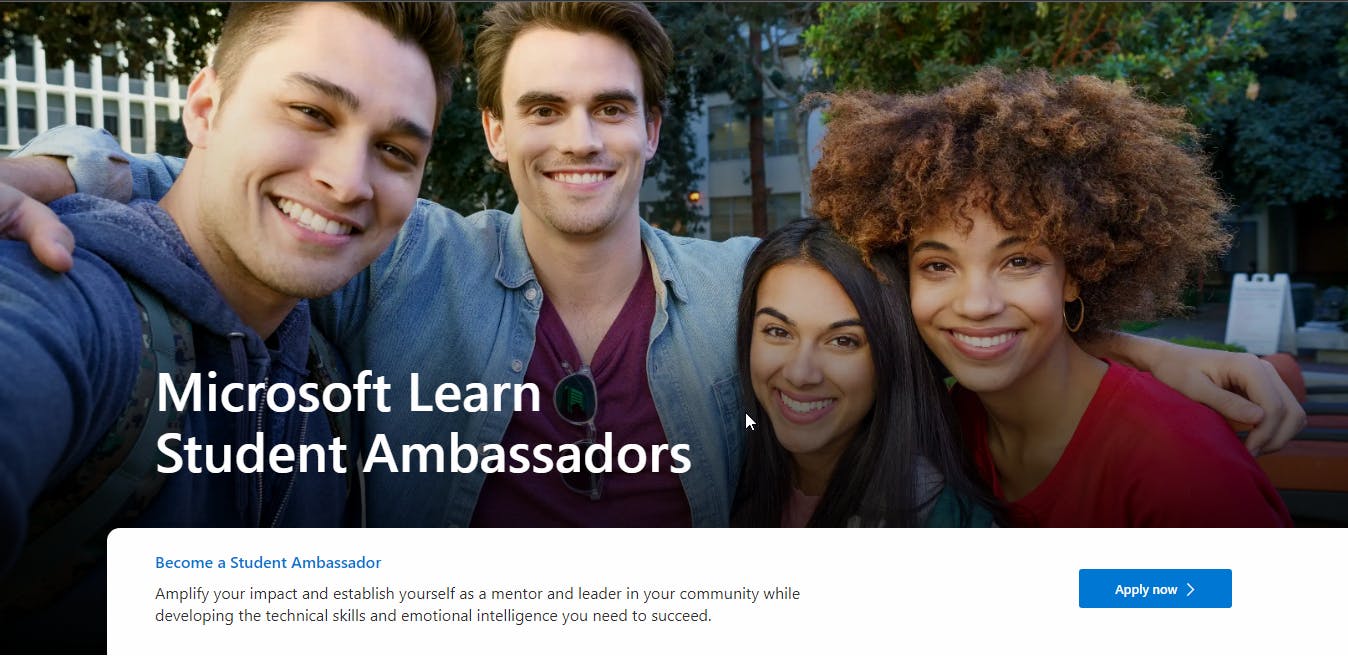
Step 2: Once you are logged in, read all the privacy and terms, and confirm your eligibility.
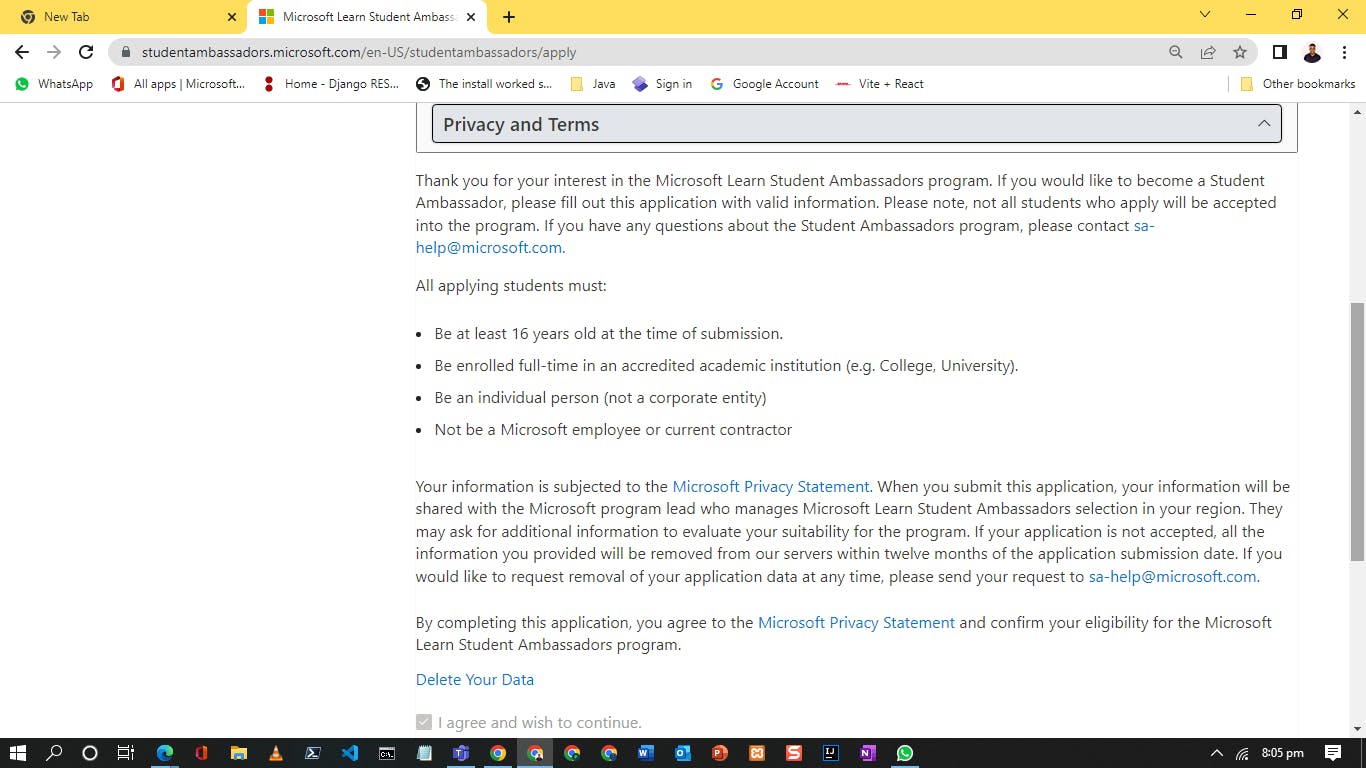
Once you confirm, you will be introduced to a Personal Info section, fill in all the details carefully.
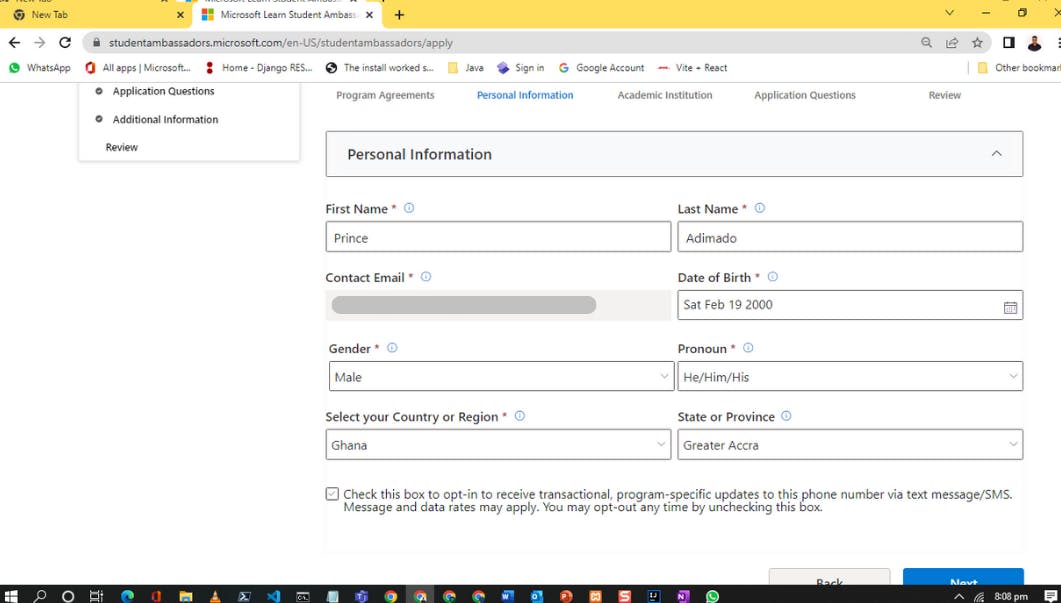
STEP 3: Once you have filled in the personal information, you will be introduced to the academic information section, fill it out and make sure to input the expected graduation date.
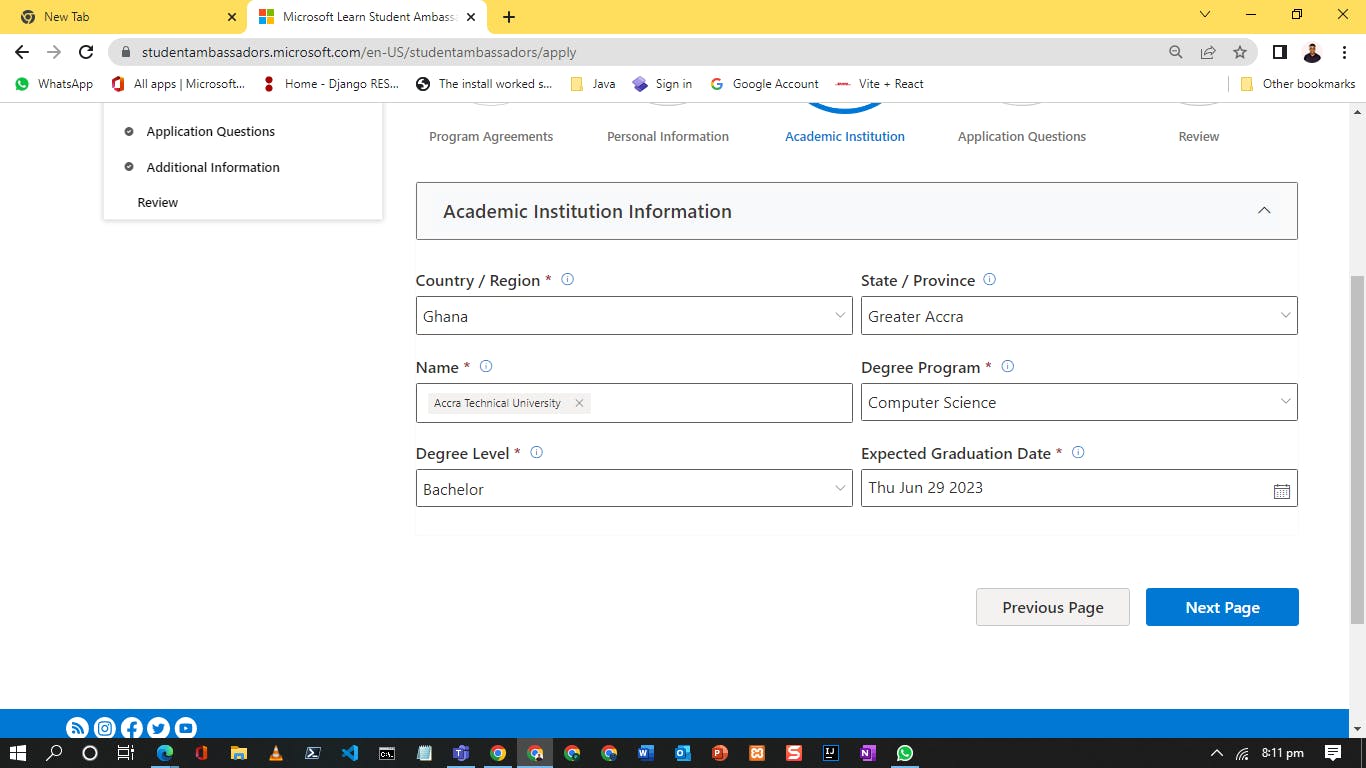
**Step 4: ** Application questions are the most important part of the application process. You are to answer three questions but answer one with a video. I advise that you take time to read and understand the questions before answering. The section is divided into three(3) parts.
Welcome
Guide
Connect
Kindly, note that the application questions have changed if you've applied before.
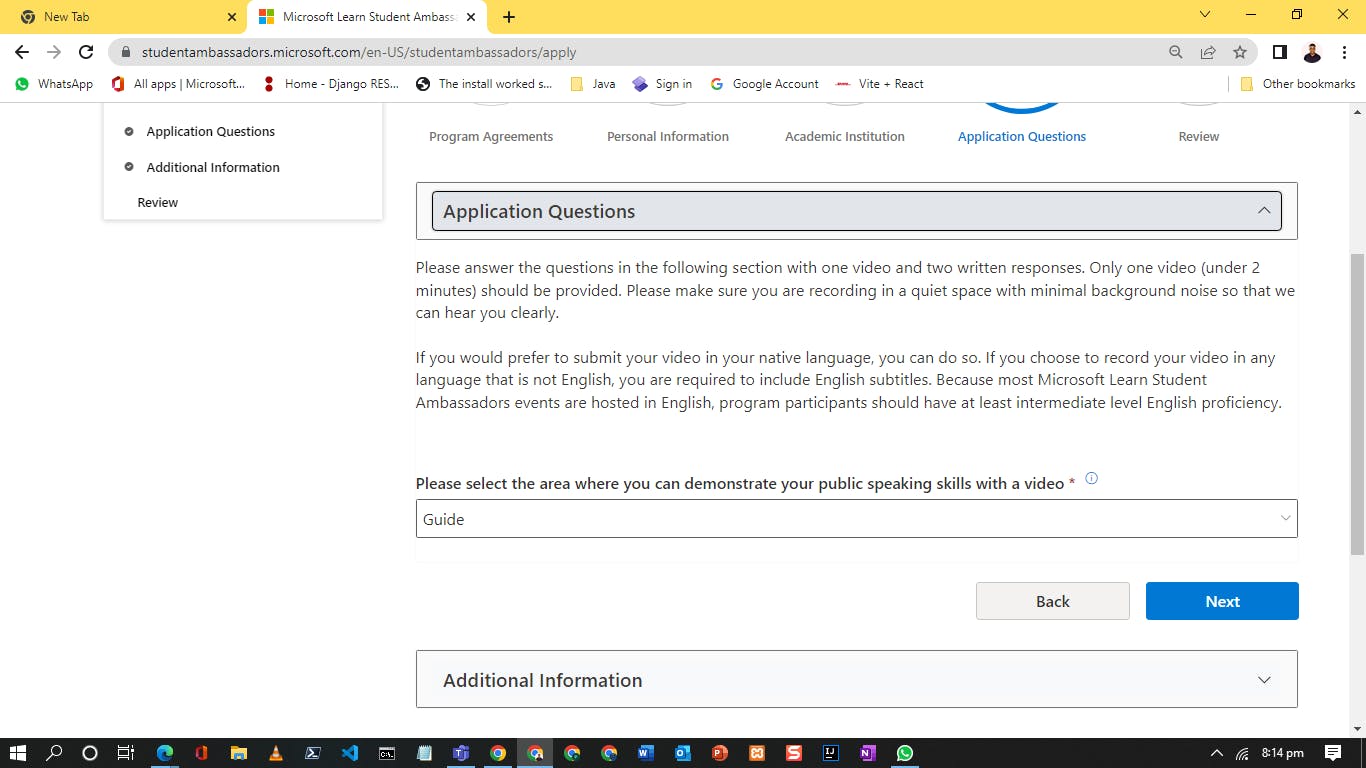
Tips to Answer the Application Questions.
Pick a technical concept and explain how you will teach it to your peers. I advised you to pick something you're familiar with and the explanation will come with ease
It's an application question, so write your answers in MS Word and edit any grammatical errors, I advised you to try out Grammarly or install it as an Add-in in Microsoft Word. After that copy and paste it into the input field. This includes the scripting of the answer you'll give to the video question.
Your video must be strictly 2 minutes and make sure to stick to it. You will be required a link to your video destination. Upload your video to cloud storage, for example, OneDrive. And make sure to make the URL accessible by Clicking on the sharing link and changing the permission option to “Anyone with the link can View”.
Make sure to give genuine and honest answers, your answers must not be ordinary. It must be new and not what everyone will be saying.
Tell them how you will plan and host an event in your school and how you will make your colleagues attend the event as possible. Are you going to involve your department or even use social media in your promotions? It all depends on you, show them how you'll accomplish that.
Please, don't write just three sentences and expect to score higher marks on the application questions. You have a maximum of 2000 characters to write. But if can't write much, I suggest a maximum of 3 paragraphs will be okay. Try to give detailed answers, and give more emphasis on the "how". They want to know the "how" so kindly do the needful.
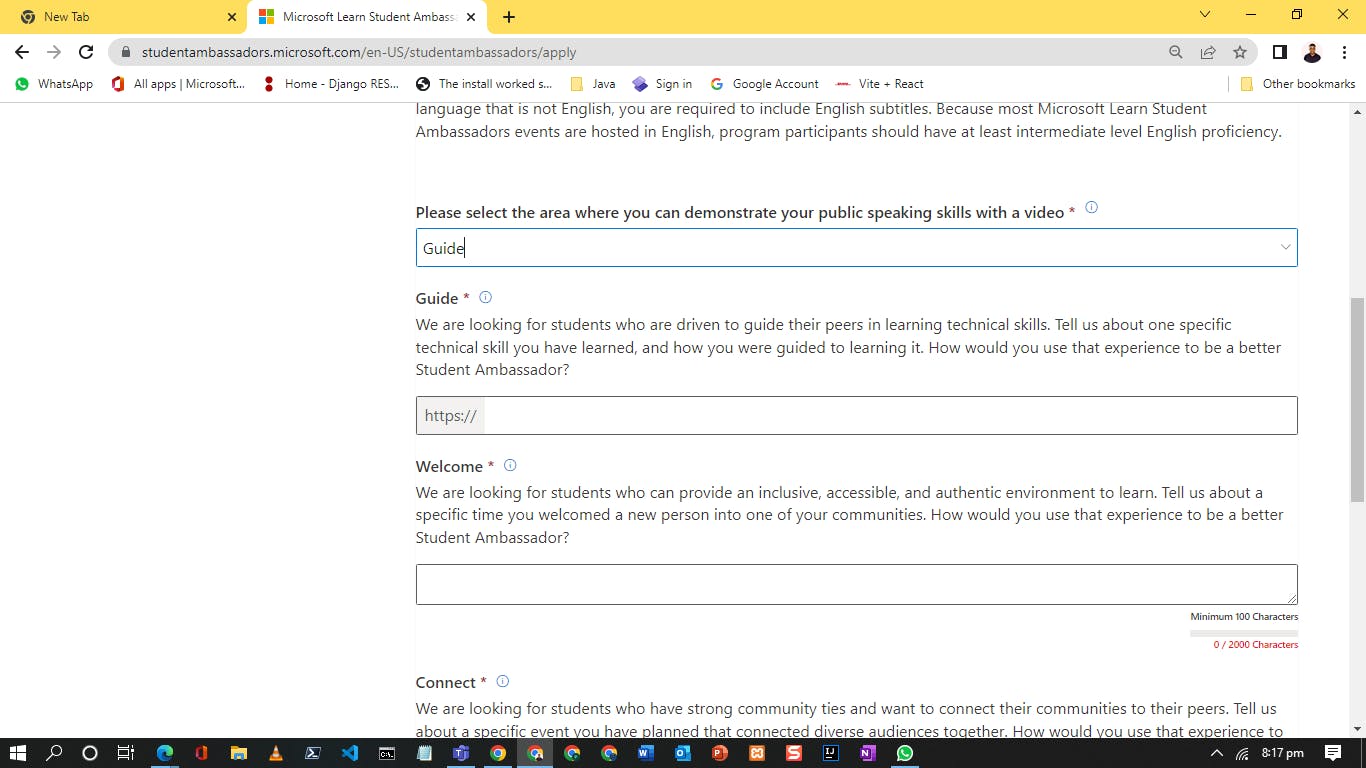
STEP 5: Then comes the social media section, where you can include the links of all the social media platforms you use, as mentioned in the fields.
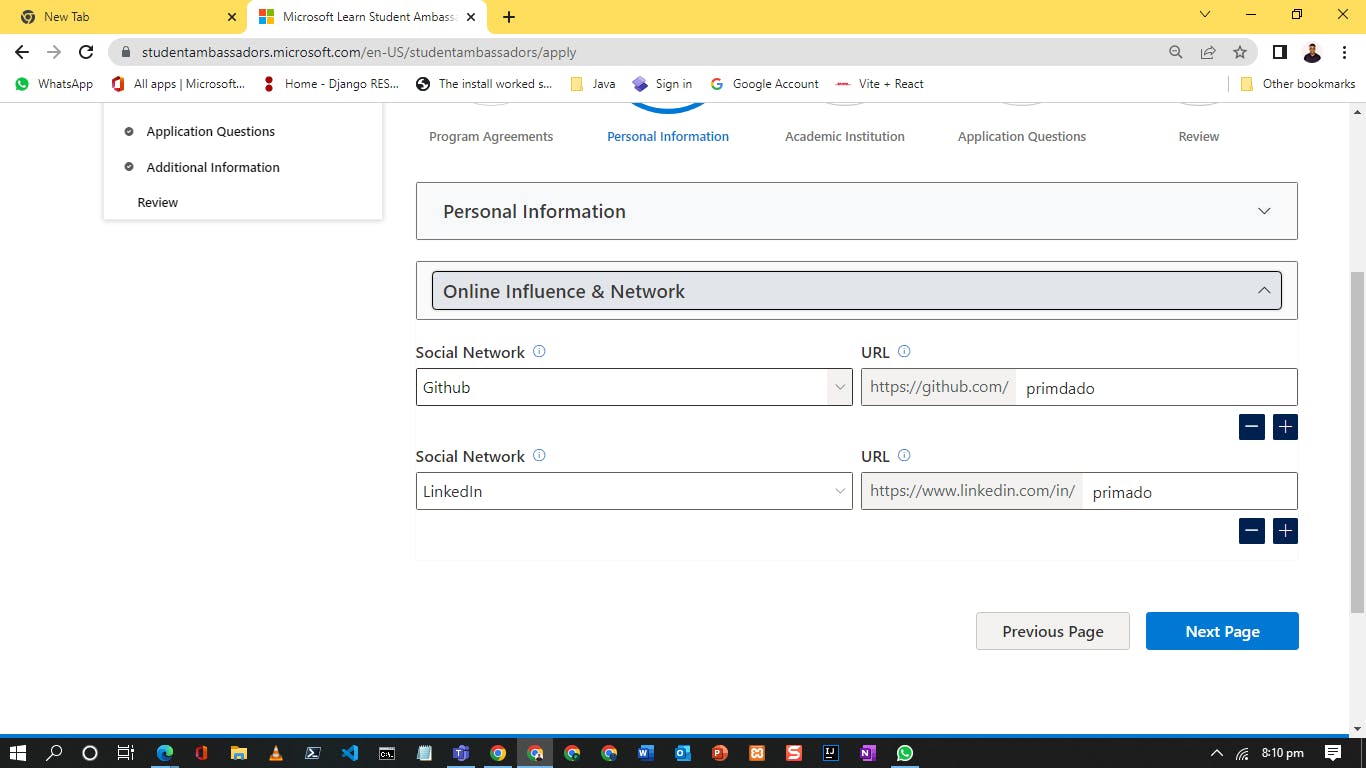
Make sure to include the link to the blog or YouTube tutorial videos you have done. Make use to sell yourself as a good candidate as possible by not missing any slight chance.
Step 6: Mention the technologies you're interested in and this is what I tell people when guiding them to apply. Don't leave the Additional Information empty. For I consider that field as one of the important parts of the application form.
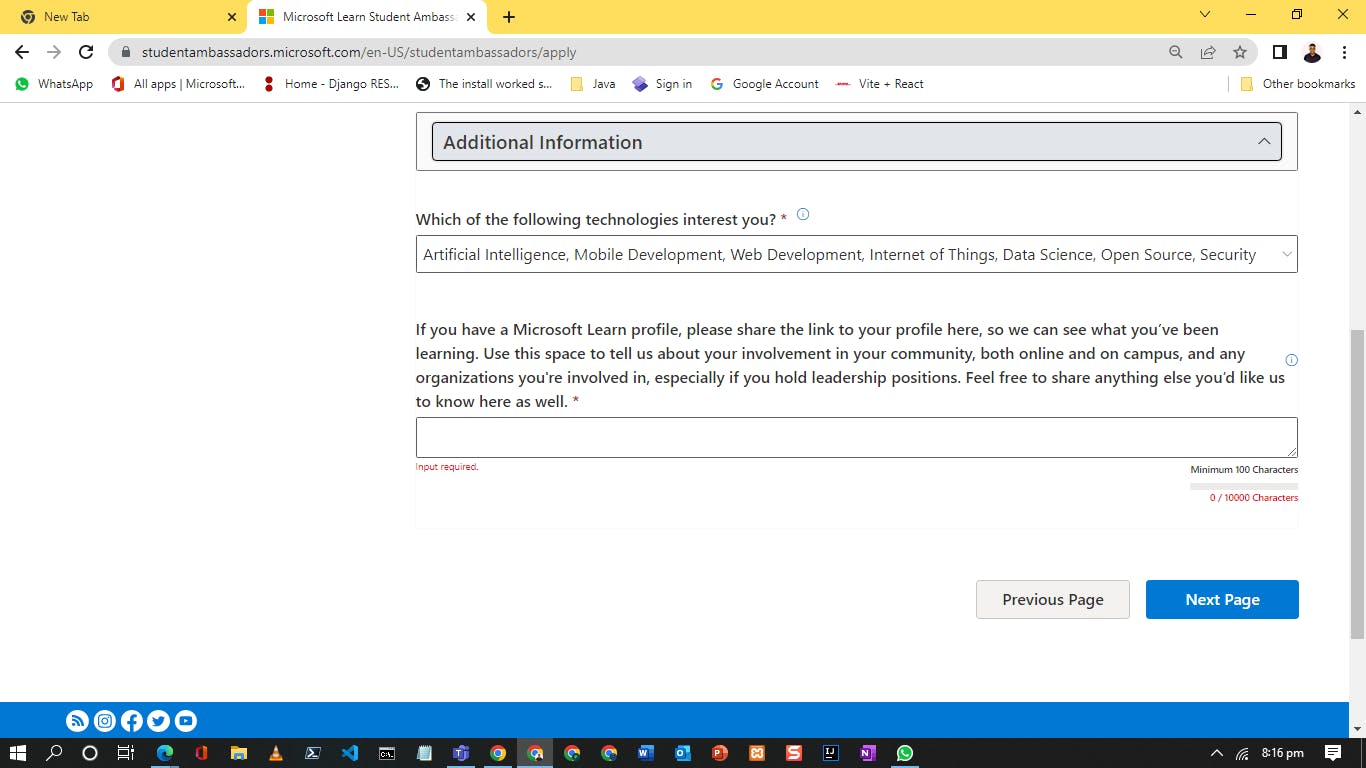
Tell Microsoft what you do aside from school. What you're interested in it can be, for example, graphic design, an instrumentalist, or maybe you're part of your church media team. Show them what you do. It can be anything. Also, tell them why you will be an ideal choice for the program and how it will help you to grow in your career.
Note:
There's a new update regarding the last "question" or input field. Where they are regarding you for your Microsoft Learn profile link. It is very good to include the link to your Microsoft Learn profile because the Program is called Microsoft Learn Student Ambassadors, hence when accepted you become an Ambassador to the platform.
This is a new requirement for you to score more points in your application review. So if you're planning to apply. Kindly create a Microsoft Learn account, the platform is free so you'll be required to register with your Microsoft account. Once you register, go to your settings by clicking your profile icon and clicking on settings. Copy your profile URL and paste it below your answers. Make sure that your Microsoft Learn Profile is set to public. I think by default it is already set to public but double-check again.
Once you submit your application form, including your Microsoft Learn Profile, don't stop there; that is a good application but make it a better one. Make sure to complete some learning paths, I recommend, AZ-900 Azure Fundamentals. You will stand a better chance of getting into the program.
Lastly, make sure to satisfy all the required fields in the application otherwise the submit button will be grayed out. After submitting the form you’ll receive an email notification.
Let's Conclude
If you've been able to read up to this part, congratulations. I hope you find the blog helpful in your journey to become a Student Ambassador. Consider leaving a comment, if you want to ask any questions, leave them in the comment section or you can reach me on LinkedIn and Twitter.
I'm Prince Adimado a Gold Microsoft Learn Student Ambassador. I got to know about this program through a non-teaching staff in the library at my school. After briefing us on what the program is about, I took it seriously and made sure to get into the program. I applied in either June or July of 2021 and got selected for the program in the October cohort. This program has changed my life and has put in a step ahead of my peers.
I will encourage you to apply and even if you get rejected once or twice don't give up if this is what you want. You can apply again. I once read a story of one student who got rejected but applied again and he got selected.
See you on Microsoft Teams when you get selected and make sure to DM to know you’ve made it. Best wishes.